Embarking on a journey to become a UX/UI designer involves understanding the needs of users and creating delightful, intuitive interfaces that enhance their experience. This 8-month roadmap will guide you through essential skills, tools, and concepts you need to master to become a proficient UX/UI designer. By following this plan, you'll gain the foundational knowledge and practical expertise needed to craft beautiful and user-friendly digital experiences.
Month 1: Understanding UX/UI Basics
Focus: Learn the fundamentals of user experience (UX) and user interface (UI) design.
Topics to Cover:
- What is UX/UI Design?: Understand the role of UX and UI in product design.
- Design Thinking: Learn about the Design Thinking process and its five stages: Empathize, Define, Ideate, Prototype, and Test.
- User-Centered Design: Grasp the basics of creating designs with the user in mind.
Resources:
- YouTube Channels: AJ&Smart, The Futur
Project Suggestion: Design a simple app concept, such as a weather app, focusing on user needs.
Month 2: Research and Empathy
Focus: Understand your users through research and empathy mapping.
Topics to Cover:
- User Research Methods: Surveys, interviews, and observational studies.
- Personas: Create personas to represent your target users.
- Empathy Mapping: Develop empathy maps to understand what users think, feel, and do.
Resources:
- YouTube Channels: NNGroup (Nielsen Norman Group)
Project Suggestion: Create a user persona and empathy map for your app concept from Month 1.
Month 3: Information Architecture & Wireframing
Focus: Organize information effectively and create the first visual representation of your design.
Topics to Cover:
- Information Architecture: Learn how to organize content in a way that makes sense to users.
- Sitemap Creation: Develop a sitemap for your app.
- Wireframing: Create low-fidelity wireframes to establish layouts.
Resources:
- YouTube Channels: Jesse Showalter, Sketch Together
Project Suggestion: Create a wireframe for the app concept from the first month, focusing on simple, intuitive layouts.
Month 4: UI Design Principles
Focus: Learn about visual design principles and how to apply them to your interfaces.
Topics to Cover:
- Color Theory: Understand how to use colors effectively to evoke emotions.
- Typography: Learn about font selection, hierarchy, and legibility.
- Visual Hierarchy: Use size, contrast, and spacing to guide users' attention.
Resources:
- YouTube Channels: Flux Academy, CharliMarieTV
Project Suggestion: Design a high-fidelity version of the weather app using colors and typography effectively.
Month 5: Prototyping and User Testing
Focus: Bring your designs to life through interactive prototyping and validate them through user testing.
Topics to Cover:
- Prototyping Tools: Learn tools like Figma, Adobe XD, or InVision.
- User Testing: Conduct usability testing sessions to identify issues.
- Iterate: Use feedback from testing to improve your design.
Resources:
- YouTube Channels: Figma, InVision
Project Suggestion: Create an interactive prototype of your app concept and conduct user testing with friends or peers.
Month 6: Accessibility and Responsive Design
Focus: Ensure your designs are inclusive and work across all devices.
Topics to Cover:
- Accessibility: Learn about WCAG guidelines and how to make your designs accessible to everyone.
- Responsive Design: Design for different screen sizes using grids and flexible layouts.
Resources:
- YouTube Channels: Google Webmasters, UX Mastery
Project Suggestion: Make your weather app design responsive and ensure it meets basic accessibility standards.
Month 7: Design Systems and Collaboration
Focus: Learn to create reusable components and collaborate effectively with developers.
Topics to Cover:
- Design Systems: Understand the concept of reusable components, styles, and consistency.
- Collaboration with Developers: Learn to use tools like Zeplin, Figma, or InVision for developer handoff.
Resources:
- YouTube Channels: DesignCourse, The Futur
Project Suggestion: Create a design system for your weather app, including reusable buttons, forms, and color styles.
Month 8: Building Your Portfolio and Networking
Focus: Showcase your skills by building a portfolio and start networking.
Topics to Cover:
- Portfolio Building: Select 2-3 projects that showcase your skills and process.
- Case Studies: Write in-depth case studies explaining your design thinking, challenges, and solutions.
- Networking: Join design communities, participate in events, and connect on LinkedIn.
Resources:
- YouTube Channels: CharliMarieTV, The Futur
Project Suggestion: Build an online portfolio showcasing your design projects and case studies, and share it in design communities for feedback.
Additional Tips for Success
- Practice Daily: Dedicate time every day to design or sketch ideas.
- Seek Feedback: Always ask for feedback from peers, developers, or users.
- Stay Inspired: Follow other designers on Dribbble or Behance for inspiration.
- Document Your Process: Showcase your problem-solving skills by documenting each project in your portfolio.
Free Comprehensive Learning Resources
- Interaction Design Foundation
- Coursera
- Figma Free Plan
Final Thoughts
Becoming a UX/UI designer is a creative journey that requires empathy, research, and visual design skills. This 8-month roadmap will take you through the essential steps needed to start a career in UX/UI design. Remember, design is an iterative process, and your skills will improve as you continuously practice and seek feedback. Best of luck, and enjoy creating user experiences that people love!
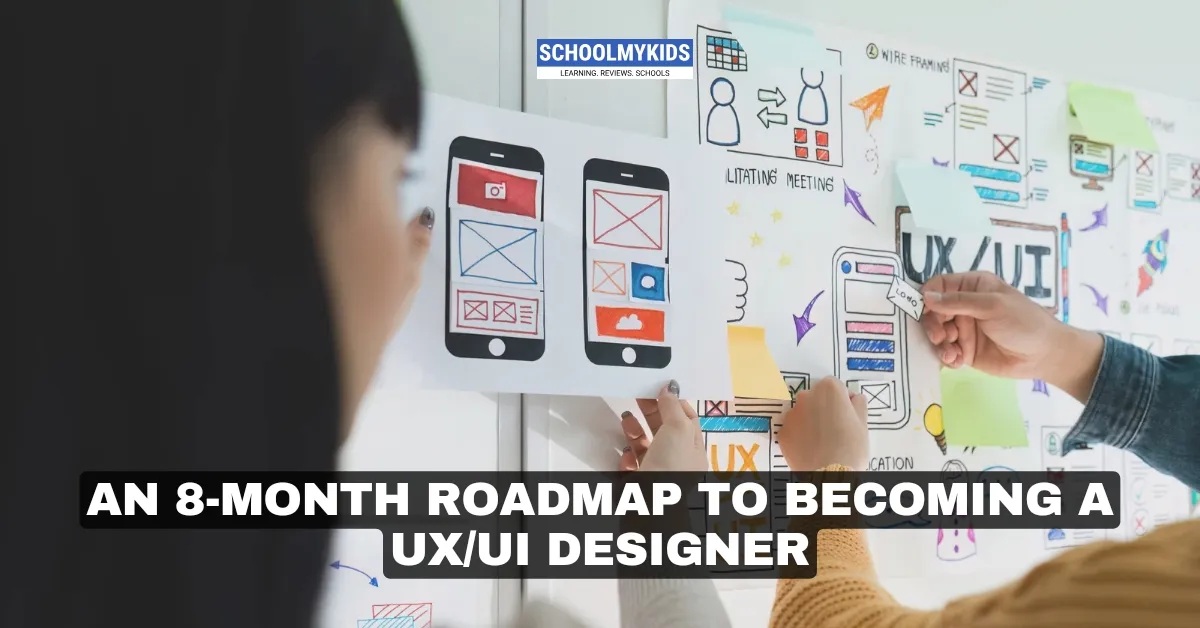



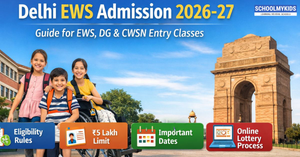
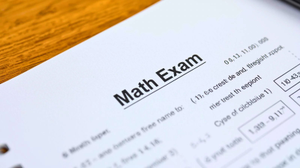



Be the first one to comment on this story.