In the realm of modern IT infrastructure, containerization and virtualization are two fundamental technologies that enable efficient resource utilization, application isolation, and scalability. While both aim to optimize computing resources and streamline application deployment, they differ significantly in architecture, use cases, and benefits. This article explores the core differences between containerization and virtualization and highlights scenarios where each is most effective.
1. Understanding the Basics
1.1 Virtualization
Virtualization involves creating multiple virtual machines (VMs) on a single physical machine. Each VM runs its own operating system (OS) and operates independently, simulating a complete hardware system.
- Key Components:
- Hypervisor: A software layer that manages VMs and allocates resources.
- Guest OS: Each VM includes its own OS.
- Virtual Hardware: VMs emulate hardware components like CPU, memory, and storage.
1.2 Containerization
Containerization involves packaging an application and its dependencies into a lightweight, portable container that runs on a shared OS. Containers are isolated but share the host system's kernel, making them more efficient than VMs.
- Key Components:
- Container Runtime: Software like Docker or containerd manages containers.
- Shared OS Kernel: Containers leverage the host OS kernel.
- Container Image: A lightweight package containing the application and its dependencies.
2. Key Differences Between Containerization and Virtualization
| Aspect | Virtualization | Containerization |
| Architecture | Each VM includes a guest OS, hypervisor, and virtual hardware. | Containers share the host OS kernel and run on a container runtime. |
| Resource Utilization | High overhead due to multiple OS instances. | Lightweight, minimal overhead as containers share the host OS. |
| Startup Time | VMs take minutes to boot as they load the OS. | Containers start in seconds since they run on the host OS. |
| Isolation | Strong isolation as each VM has its own OS. | Process-level isolation with shared kernel; less secure than VMs. |
| Portability | Limited portability due to dependency on hypervisor and OS. | Highly portable across different environments. |
| Performance | Performance overhead due to hypervisor and guest OS. | Near-native performance due to lightweight nature. |
| Use Cases | Ideal for running multiple OS environments. | Best for microservices and cloud-native applications. |
3. Use Cases for Virtualization
Virtualization is suited for scenarios where complete OS isolation and hardware emulation are required:
3.1 Running Multiple Operating Systems
- Developers and testers can run different OS environments on a single machine.
- Useful for testing software compatibility across various OS platforms.
3.2 Legacy Application Support
- Businesses can run older applications on VMs with older OS versions.
3.3 Disaster Recovery and Backup
- VMs can be easily backed up and restored, ensuring business continuity.
3.4 Data Centers and Enterprise Workloads
- Virtualization optimizes resource usage in data centers by consolidating multiple servers into fewer physical machines.
Popular Virtualization Tools:
- VMware vSphere
- Microsoft Hyper-V
- Oracle VirtualBox
- KVM (Kernel-based Virtual Machine)
4. Use Cases for Containerization
Containerization excels in scenarios that require lightweight, fast, and scalable application deployment:
4.1 Microservices Architecture
- Containers allow developers to build and deploy microservices independently, promoting agility and scalability.
4.2 DevOps and Continuous Integration/Continuous Deployment (CI/CD)
- Containers streamline the development pipeline by providing consistent environments across development, testing, and production.
4.3 Cloud-Native Applications
- Containers are highly portable and scalable, making them ideal for cloud environments and Kubernetes orchestration.
4.4 Rapid Application Deployment
- Containers enable faster startup and deployment times, essential for real-time and dynamic applications.
4.5 Edge Computing
- Containers’ lightweight nature makes them suitable for edge devices with limited resources.
Popular Containerization Tools:
- Docker
- Kubernetes (for orchestration)
- Podman
- OpenShift
5. Hybrid Use Cases: Containers and Virtual Machines
In some cases, combining both technologies can yield optimal results:
5.1 Containers Inside VMs
- Provides strong isolation (via VMs) along with the lightweight, fast deployment of containers.
- Common in cloud environments where containers run inside VMs for enhanced security and compatibility.
5.2 Multi-Tenant Environments
- VMs provide tenant isolation, while containers allow multiple applications to run efficiently within each VM.
6. Advantages and Limitations
6.1 Advantages of Virtualization
- Strong isolation.
- Ability to run multiple OS environments.
- Established and widely adopted technology.
6.2 Limitations of Virtualization
- High resource overhead.
- Slower boot and deployment times.
- Limited portability compared to containers.
6.3 Advantages of Containerization
- Lightweight and efficient.
- Faster startup and deployment.
- Highly portable across environments.
6.4 Limitations of Containerization
- Weaker isolation compared to VMs.
- Dependency on the host OS kernel.
- Security concerns due to shared kernel.
7. Choosing the Right Technology
The choice between virtualization and containerization depends on specific use cases and business requirements:
- Choose Virtualization if you need to run multiple OS environments, support legacy applications, or require strong isolation.
- Choose Containerization if you’re building cloud-native applications, adopting a microservices architecture, or seeking faster deployment and scalability.
Conclusion
Both containerization and virtualization are pivotal in modern IT infrastructure, each serving distinct purposes. Virtualization remains a cornerstone for enterprises needing robust isolation and multi-OS environments, while containerization drives innovation in cloud-native and microservices architectures. Understanding their differences and use cases empowers businesses to leverage the right technology for their specific needs, ensuring optimal performance, scalability, and resource utilization
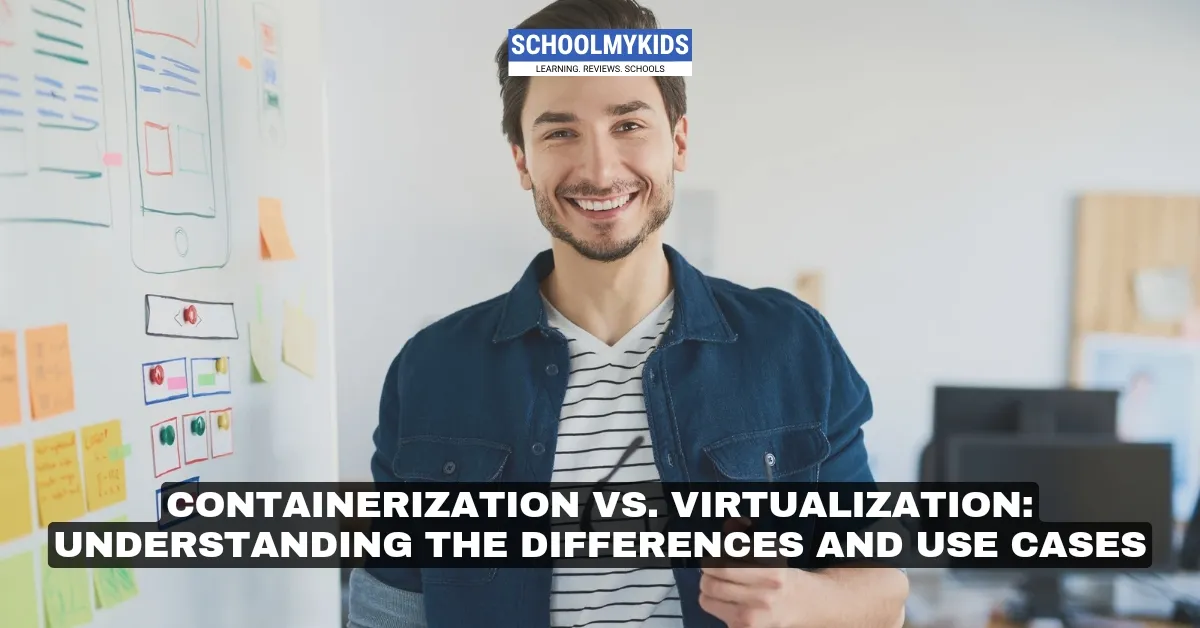
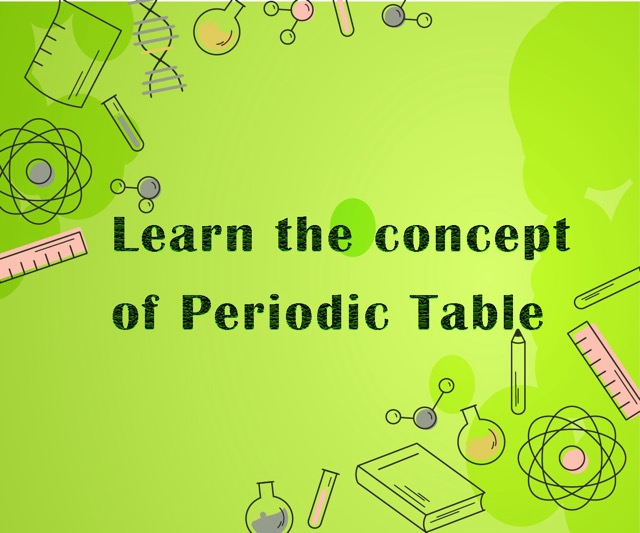






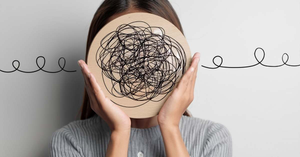
Be the first one to comment on this story.